

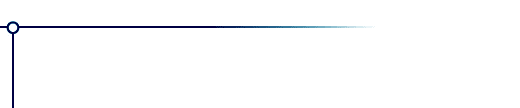
Circle to Square
Circle to Square turns a circular region into a square. There are no settings and the warp preserves local shapes, so the result is easier and prettier than a morph.
How to install
Illustrated installation instructions are online.
To use this software, you need a paint program which accepts standard Photoshop 3.02 plugins.
Just put the plug-in filter into the folder where your paint program expects to find it. If you have Photoshop, the folder is Photoshop:Plugins:Filters or Photoshop:Plug-ins. You must restart Photoshop before it will notice the new plug-in. It will appear in the menus as Filters->Flaming Pear->Circle to Square.
Most other paint programs follow a similar scheme.
If you have Paint Shop Pro: you have to create a new folder, put the plug-in filter into it, and then tell PSP to look there.
PSP 7:
Choose the menu File-> Preferences-> File Locations... and choose the Plug-in Filters tab. Use one of the "Browse" buttons to choose the folder that contains the plug-in.
The plug-in is now installed. To use it, open any image and select an area. From the menus, choose Effects->Plug-in Filters->Flaming Pear->Circle to Square.
PSP 8, 9, X, and XI:
Choose the menu File-> Preferences-> File Locations... In the dialog box that appears, choose Plug-ins from the list. Click "Add." If you are using PSP 8 or 9, click "Browse". Now choose the folder that contains the plug-in.
The plug-in is now installed. To use it, open any image and select an area. From the menus, choose Effects->Plugins->Flaming Pear->Circle to Square.
How to use
Make a square selection that just grazes the edge of the circle.
 |
Then run the plug-in. There are no settings.
 |
The best results come from circular objects that have detail right up to the rim. Scalloped edges can look strange.
The regions that end up in the corners are strongly magnified, so you should start with a high-rez image. For the same reason you should avoid pictures whose edges show red/blue fringes from chromatic abberation.
Other plug-in filters
Flaming Pear Software has more complex filters available here. They all come with a free trial period, after which they can
be purchased online or off.
| Version History Version 1.4 May 2007 Universal binary for Macintosh. Version 1.0 February 2007 The first public release. |
Questions
Answers to common technical questions appear on the support page, and free upgrades appear periodically on the download page.
For bug reports and technical questions about the software, please write to support@flamingpear.com .